Spencer Health Solutions
Refill Creation
Inventing a new, user-friendly way to package medications that increased production by 2-3x

Project Overview
1
What is Spencer?
Spencer is a device created by Spencer Health Solutions that specializes is dispensing medications and tracking patients' health through surveys.
2
What is a Refill
A refill is a cartridge that contains the patients' medication. The patient inserts their refill that is then, read by spencer, to determine what should be dispensed and when.
3
What is the Goal?
The goal of this project was to create a new and user-friendly system that would be used by the pharmacies to create new refills.
User Research
To properly understand the project, I interviewed several internal employees about the current refill creation process. Everything from the software used to the physical layout of the equipment used.
Pain Points
Positives
Previous State

The previous state of refill creation was built for content and not the user. While it technically has all of the tools to get the job done, it was very unintuitive, slow, and difficult to use.
How it Works
1. Settings
The user will select all options that best describe the the strip and how/if it needs to be split
2. Scan
The user will then scan a pack on the strip so the computer can identify its contents and to see if any splits are necessary
3. Split Strip
If any splits are required, the user will tear the strip in the correct location(s)
4. Verify
The user will not take each strip and scan it once more, then scan a refill container right after to pair the two.
5. Fill & Print
Once a refill container is paired to a strip, the strip is inserted and the whole thing is wrapped in a cardboard cover and stuck with a newly printed identification label
The Persona
What is a persona?
The persona is a representation of the average target user for the product.
Meet Refill Ron
Ron is a 25 year-old who works part time as a refill technician while he tries and find a full-time job. Ron will be working there for the next 3-9 months.
Ron works in a very small space, moving between two desks constantly. He also must work with a mix of old and new hardware.

Constraints
New Environment
This was my first project in my first job. There was a lot to learn and fast!
Original Design
Spencer is a one-of-a-kind product; therefore, this process is just as unique. I had to design a completely original process with little to reference.
Verification
There are many steps to refill creation and only few can be verified digitally. How can I reduce errors on a physical task?
Many Variables
This process would be implemented in many different pharmacies across the world. Each with their own tools and way of doing things.
Absent User
The necessary equipment is scattered across the lab. The user is often away from the computer.
Strategy
There was very much to do with very little foundation. First I had to create a design system, interview those who were currently using the process, and create a new one and iterate through feedback and trial and error.
Design System
We created an all-new design system using the colors from the marketing department's style guide; adding new high-contrast, accessible colors, and consistent typeface.



Wire-Framing
During the initial phases, my primary focus was on optimizing the design flow to minimize user effort, reducing clicks and back-and-forth navigation. Through iterative design iterations, I explored various workflows to understand constraints and devise effective solutions.

.png)

Mid-Fidelity
Once the basic flow was figured out, it was a matter of finding the best way to represent it. This was mostly dealing with specifics in the strip design, how to represent the order of the pouches in a strip, etc.



New Desk Setup
In addition to a new workflow, I also redesigned the workstation setup. This allows for consistency between pharmacies, and allows the user to remain in one place during the refill creation process


Implementation
After much more feedback and testing, we landed on a final design that increased output by 2-3x
Key Changes
Fewer Clicks
This new process now requires much less input from the user so that they can use their screen as a guide without interacting with it.
Fewer Scans
We removed all repeating and redundant scans, further improving creation times.
Guides the user
The new process gracefully guides the user to each next step with no need to manually course correct.
Complete Visual Redesign
A complete visual overhaul was made to make the flow be both accessible and visually pleasing.
Desk Setup
As stated, a new uniform desk setup has been implemented allowing for consistency between locations to maximize efficiently and minimize obstacles.
The Final Product
There may be no better way to communicate what we do than through images. As you browse our site, take a few moments to let your eyes linger here, and see if you can get a feel for our signature touch.

Happy path
(no split)
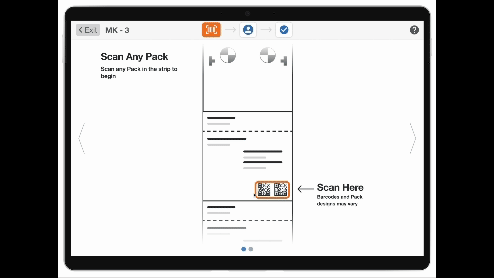
Unhappy path
(split required)
How it Works
1. Scan Any pack
The user will scan any pack in a strip to determine contents, split(s), etc.
2. Confirm Patient
Multiple patients may identify with a single strip. The user must confirm the correct patient.
3. Split (if necessary)
If the strip is long enough, the user will split at the provided location (this is skipped if there is no need for split).
4. Pair to Refill
The user will scan a refill to automatically pair it to a strip.
5. Attach Label
The user will assemble the refill and attach any printed labels (if necessary).
Outcomes
Clicks
Previous State
No split
5-9 Clicks
Split Strip (4 Splits)
29-35 Clicks
New State
No split
1-3 Clicks
Split Strip (4 Splits)
5-10 Clicks
Scans
Previous State
No split
3 Scans
Split Strip (4 Splits)
23 Scans
New State
No split
2 Scans
Split Strip (4 Splits)
12 Scans
Key Learnings
1
Collaboration
Throughout the course of this project, I had to collaborate with many people across many departments to create something that was both realistic and user friendly.
2
Creating a Process
This project was about much more than creating a pretty design, it was about optimizing a physical task. Revising a flawed process to maximize its efficiency and usability and then building a design around that.
3
Importance of Iteration
Over the course of this project, I made about 14 versions of this process and design. Each one improving major and/or minor details. As a result, each version was a necessary stepping stone to create the final product.